Adobe Photoshop Elements 8 & Adobe Premiere Elements 8
Personally, I'll be looking into this product further as it has one feature that Apple's iMovie lacks – a time line. Call me old fashion (I started my multi-media career in 1982), but I like a visual representation of my footage and transitions. We're also looking at the feasibility of using Adobe Premiere Elements 8 & Adobe Photoshop Elements 8 in future UK Photo Walks & Park Cameras workshops.
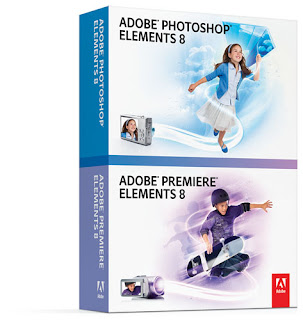
For those of you not wanting or needing to enter into the world of full-blown Adobe Photoshop CS4 then Adobe Photoshop Elements 8 is well worth considering. It's packed full of features to make storing, finding, editing, enhancing and sharing images fairly simple. And, if like more and more DSLR photographers you're using the recently introduced video features of your camera you can create you own movies with relative simplicity.
Keep an eye on my UK Photo Walks website for news of our Video (for digital photographers) Workshop. This workshop will give anyone with a camcorder or video enabled DSLR an introduction to shooting better video footage and creating your own movies.
You can get more information and download by visiting the Adobe website.
New features in Adobe Photoshop Elements 8
• People Recognition
• Recompose
• Adobe Photomerge® Exposure
• Quick fix previews
• New artwork and templates
• Support for Windows 7
New features in Adobe Premiere Elements 8
• SmartFix
• Smart Trim
• SmartMix
• Motion tracking
• Clip art library
• New visual effects, movie themes, and transitions
• Online Albums
• Support for Windows 7 NB this is a Windoze only application
Here's the Adobe press release:
Organize your Media
Experience the ultimate media management hub—Bring all your video clips and photos together in the powerful, easy to use, fully featured new Organizer that’s accessible from either product. It’s easier than ever to find, view, and manage all your media.
Quickly find your best, most relevant photos and video—Want to easily find your most interesting, highest quality photos and video? The Auto-Analyzer automatically tags your media for quality and interest, and a variety of smart search options make it easy to zero in on just the media you need.
Get the big picture—See the full effect of your photos and video clips from within the Organizer with new full-screen previews, which let you make quick edits to photos while viewing them.
Enjoy support for Windows 7—Take advantage of support for the new Windows 7 platform and the hands-on capabilities of Windows Touch technology.
Create Extraordinary Photos and Tell Amazing Stories
Make all your photos extraordinary—Easily get the results you want with your photos. Get whiter teeth and bluer skies in seconds; recompose photos to any size without distorting key subjects; quickly combine multiple exposures into a single, perfectly lit shot; get step-by-step editing assistance; and much more.
Find specific people in a flash—Quickly find photos that feature specific friends or family members thanks to People Recognition, which automatically identifies the people in your photos.
Tell your stories in unique photo creations—Use flexible themed layouts—including many all-new options — to create everything from photo books and postcards to scrapbook pages and disc covers. Take advantage of online offerings to upload photos directly to the web to order greeting cards, prints, U.S. postage, hardbound books, and more. Services vary worldwide.
Easily Create Movies with Incredible Results
Make incredible movies with less effort—Enjoy a smarter way to create movies, with powerful, automated moviemaking options that give you incredible results. Create movies instantly using creative techniques from Hollywood directors; just choose a theme, and InstantMovie automatically finds your best clips, trims away bad footage, and edits the clips together with coordinated music, titles, effects, motion graphics, and credits. Or customize your results with less effort using automated options that trim unwanted footage, fix bad footage, and intelligently balance your audio elements.
Microsoft¨ Windows¨ XP with Service Pack 2 or 3, Windows Vista¨, Windows 7
Add professional-quality effects and sound—Add entertaining graphics, text, or effects that automatically move with the subjects in your scenes. Give your movies professional style with dazzling visual and audio effects, including many new options. Easily combine elements of different videos for entertaining results, or impress your audience by adding animated titles; rich audio; amazing special effects; TV-style transitions; and custom, professionally designed motion menus.
Do more with individual video frames—Capture a single video frame; add text, graphics, and other enhancements; and then put the frame back in your movie for a fun or dramatic freeze-frame effect. Or use it to create a personalized disc cover for your movie.
Use Photos and Videos Together in Creative Ways
Instantly add cinematic flair to your photo slide shows—Create a traditional photo slide show, and then let InstantMovie automatically add video-style effects, transitions, motion graphics, and more. Preview the slide show in full screen and then burn it to disc or upload it to the web to share with family and friends.
Share photos and videos in fresh, exciting ways on the web—Showcase your photos and videos in one-of-akind
Online Albums with your choice of dynamic, animated templates, including all-new options for sharing photos and videos together. Adobe Flash¨ technology lets viewers interact with your photos and videos for an entertaining experience.
UK Pricing
Adobe Photoshop Elements 8 & Adobe Premiere Elements 8 (Windows): £99.29
Adobe Photoshop Elements 8 (Windows): £65.93
Adobe Photoshop Elements 8 (Mac): £65.93
Adobe Premiere Elements 8 (Windows): £65.93


Comments
Post a Comment